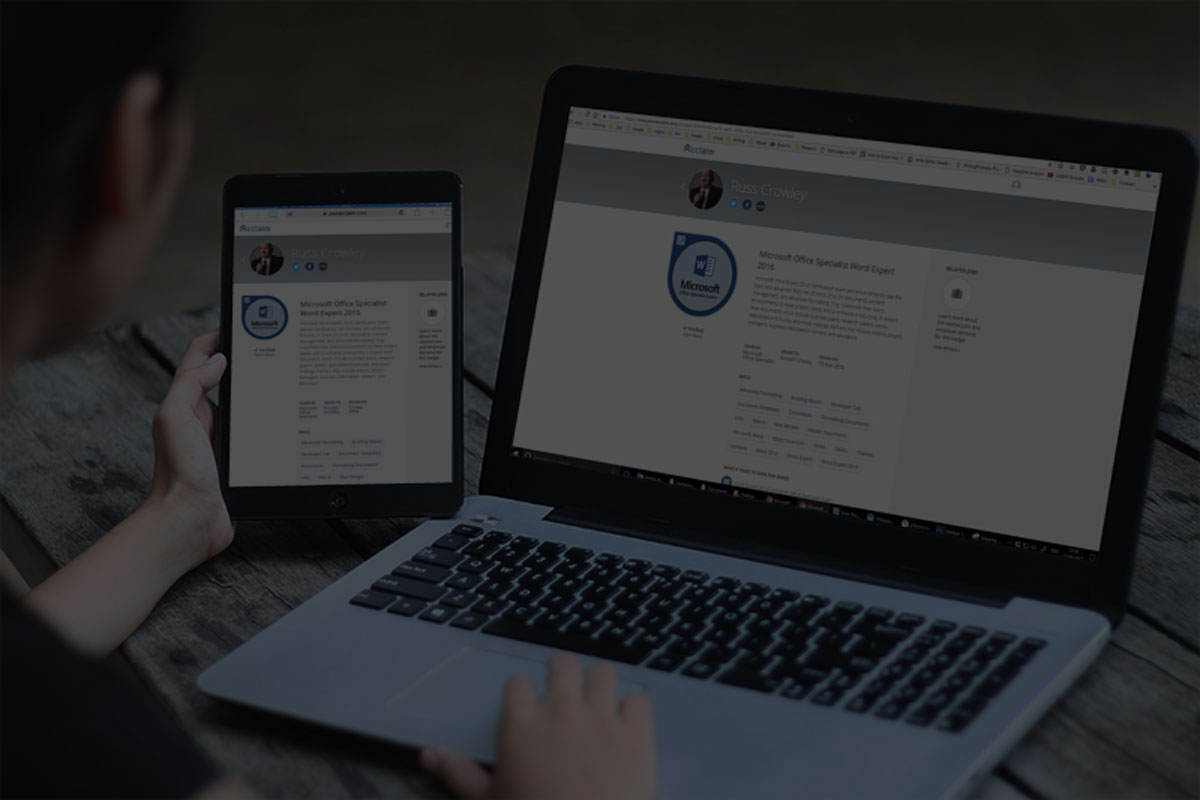
Ready to Transform Your Document Workflow?
Get Your FREE No Obligation Microsoft Word Template Assessment
I’ll create a video assessment that:
✅ Identifies specific problems with your current templates
✅ Explains exactly why those problems exist
✅ Provides clear solutions you can implement
✅ Estimates potential time and cost savings
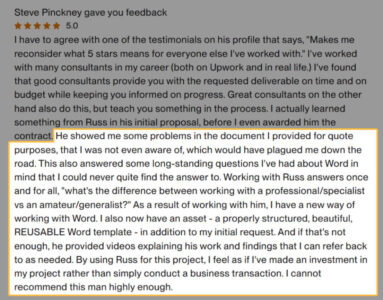
What happens next is entirely up to you:
- Implement the fixes yourself (free to do so)
- Engage our services for professional implementation
- Or simply take the insights and run with them
