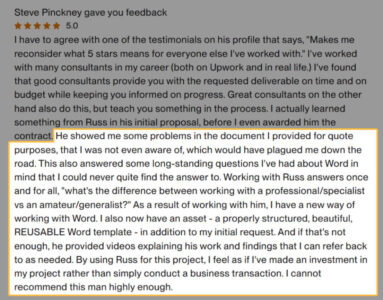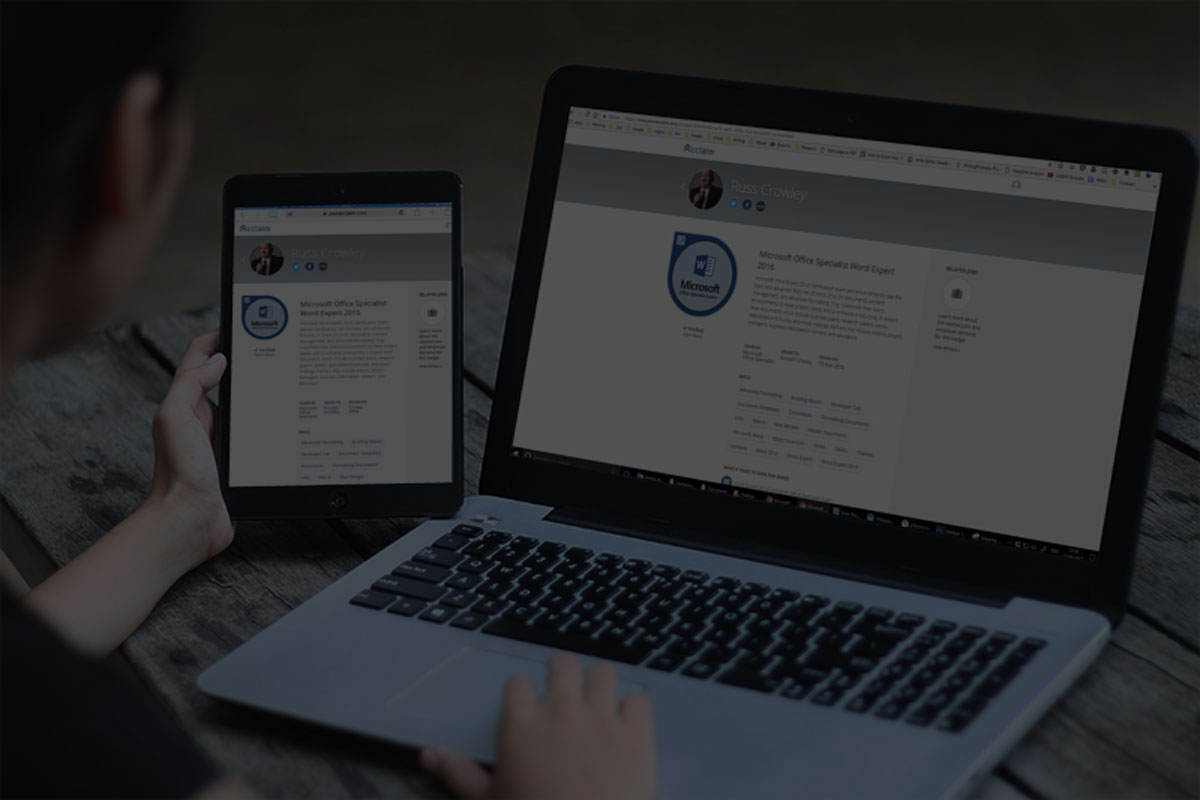
VBA
06 – Assign Shortcut Key
Now we add a new toolbar and add the macros as buttons (so we 1-click run them).
https://youtu.be/WaeEFKy...
05 – Add to Toolbar
Now we add a new toolbar and add the macros as buttons (so we 1-click run them).
https://youtu.be/iDswmJ6...
04 – Developer’s Tab
Word hides the developer's tab by default, so we need to know how to view it, to setup our environment, and to...
03 – Code with Blank Document
In this video, we walkthrough the code line-by-line.
Word macros have a bad rep because of all the nasties ...
02 – Code Walkthrough
In this video, we walkthrough the code line-by-line.
Word macros have a bad rep because of all the nasties ...
Improving Word’s ‘Save As’ Function and Improving Your Workflow – 01 Introduction
As a technical copywriter who uses Word on a daily basis, I have often found myself wishing I'd saved more ite...
Microsoft Word & Simple Macros
If you're been using Word for any length of time, you know certain tasks can get repetitive. I mean, really fi...