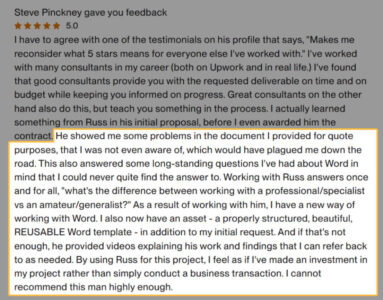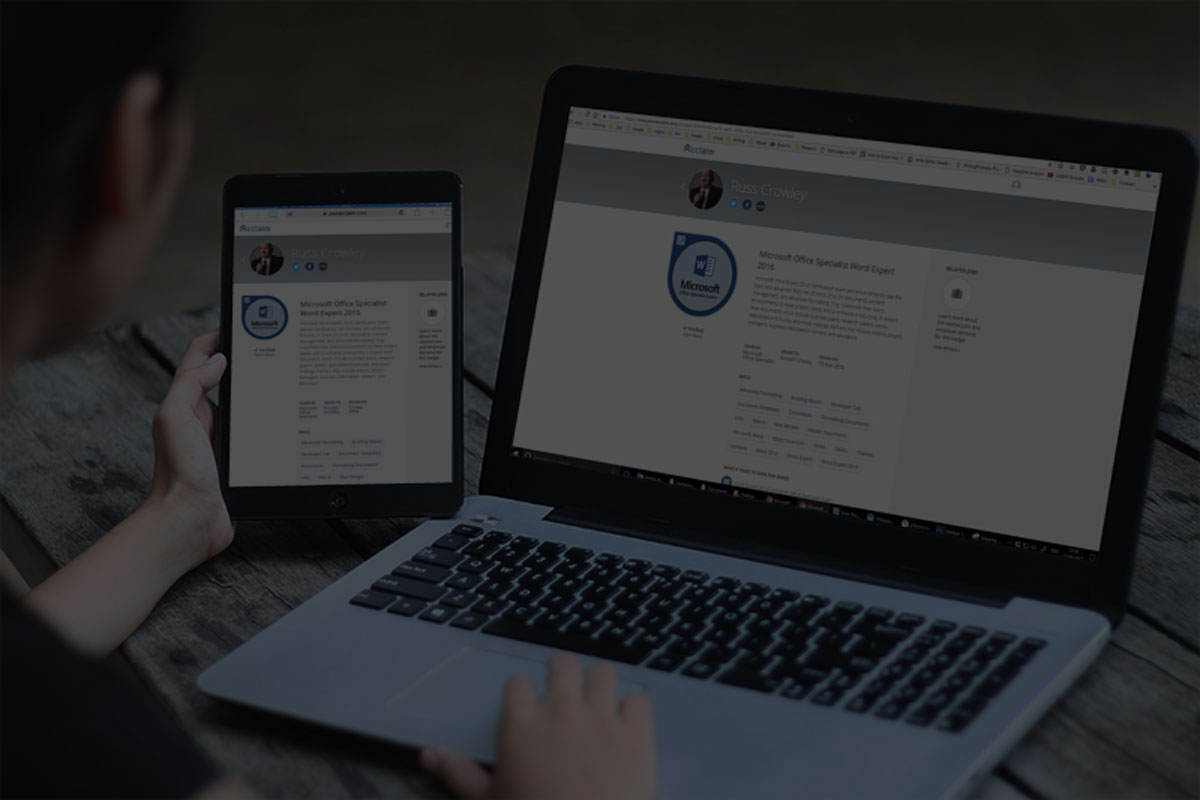
Word Tips
Poetry In Motion – Making Microsoft Word’s Styles Work For You
In answer to the question, "How do I create equal spacing between phrases in Word? To look like a poem where t...
Bookmarks, Cross-Referencing, and Ranges
As a follow-up to my post and Quora answer (here) the other day, we can address this using the functions menti...
Flowing Text Boxes
Joshua asked this question on a video on my YouTube channel:
"Alright, I have a strange challenge for you, ...
Funky Find & Replace
Today, I added the 21st template to my Microsoft Word For Businesses Templates pack. This time a checklist tem...
Discover How These Microsoft Word Mistakes Are Costing Your Business…
Your business is wasting time and money with the way you use Word. This wastage is invisible, automatic/embedded in your culture, accepted, and maybe even unsustainable...
Why Do Styles Sometimes Disappear In Word Documents?
If you've ever wondered why, in Microsoft Word, some styles disappear then I've got some b...
How to Batch Replace Soft Returns in Microsoft Word Documents
I know, it keeps you awake at night, too!
Ha, ha...
But, if that's what floats your boat--and how to ba...
The 2 Critical Components with Word That, Above All Else, You MUST Get Right
Microsoft Word is vast. There are no 2 ways about it.
With more and more functionality being added, it's ar...
Tip #1 – Word’s Styles
Here we look at THE most important element of Microsoft Word - styles.
Forget what anyone else has taught ...
Tip #2 Direct Formatting (is a no-no in Microsoft Word)
I could rock a lot of boats in this video as this'll probably go against the grain of everything you know (or ...