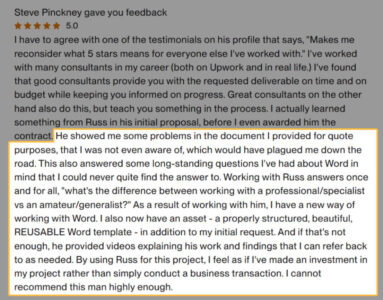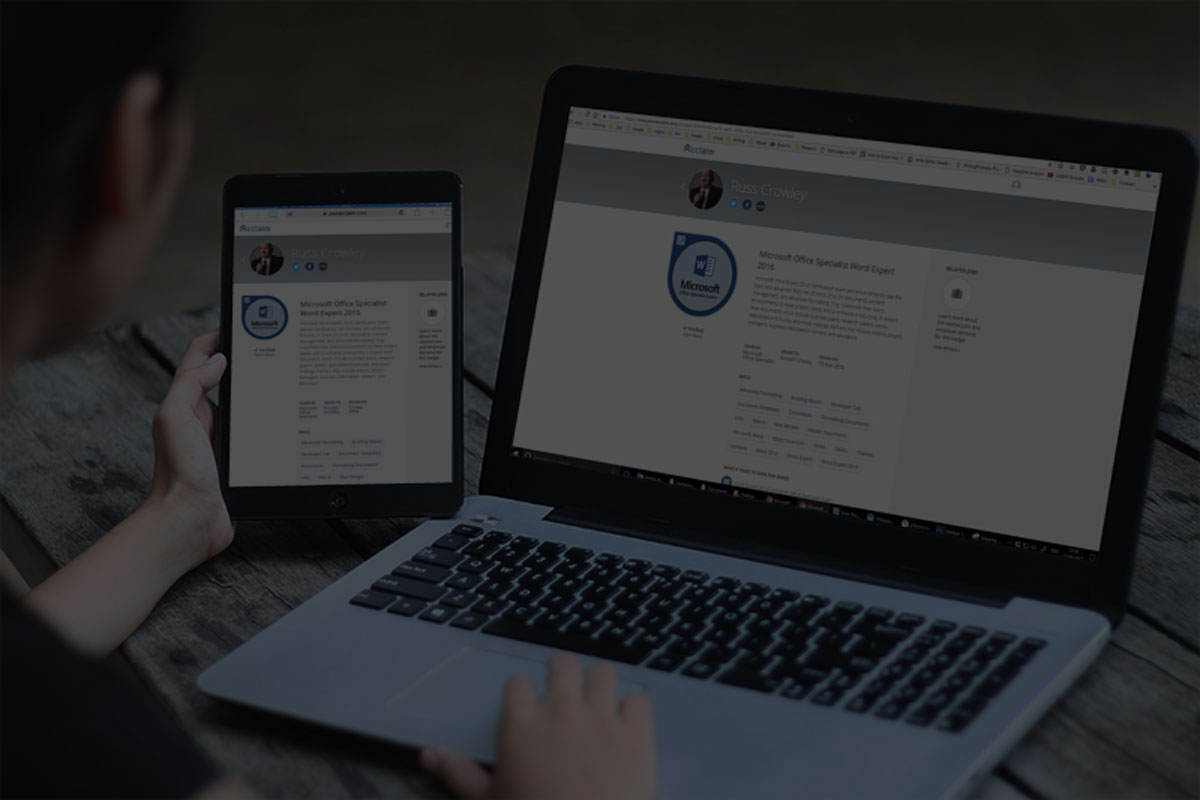
Tag Archives: Training
Tip #11 – Macros
One of very powerful feature that Word offers is the ability to
quickly record and create macros.
Macros DO...
Tip #7 – Section Breaks
It should be clear to you now that styles are THE most important aspect of Word: Without question, you MUST le...
Tip #10 – Status Bar
This is a very short video to bring your attention and awareness
to one of the important areas of the Microsof...
Tip #8 – Track Changes
The track changes functionality that Word offers is relatively straightforward and you shouldn’t have any prob...
Tip #9 – Tabs
Only last week (at the time of writing, that is) I was working on designing a set of new templates for a clien...