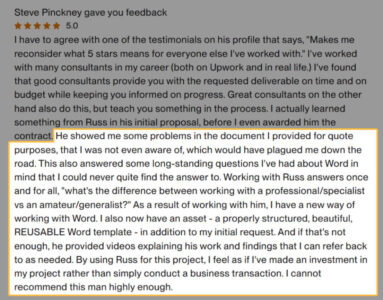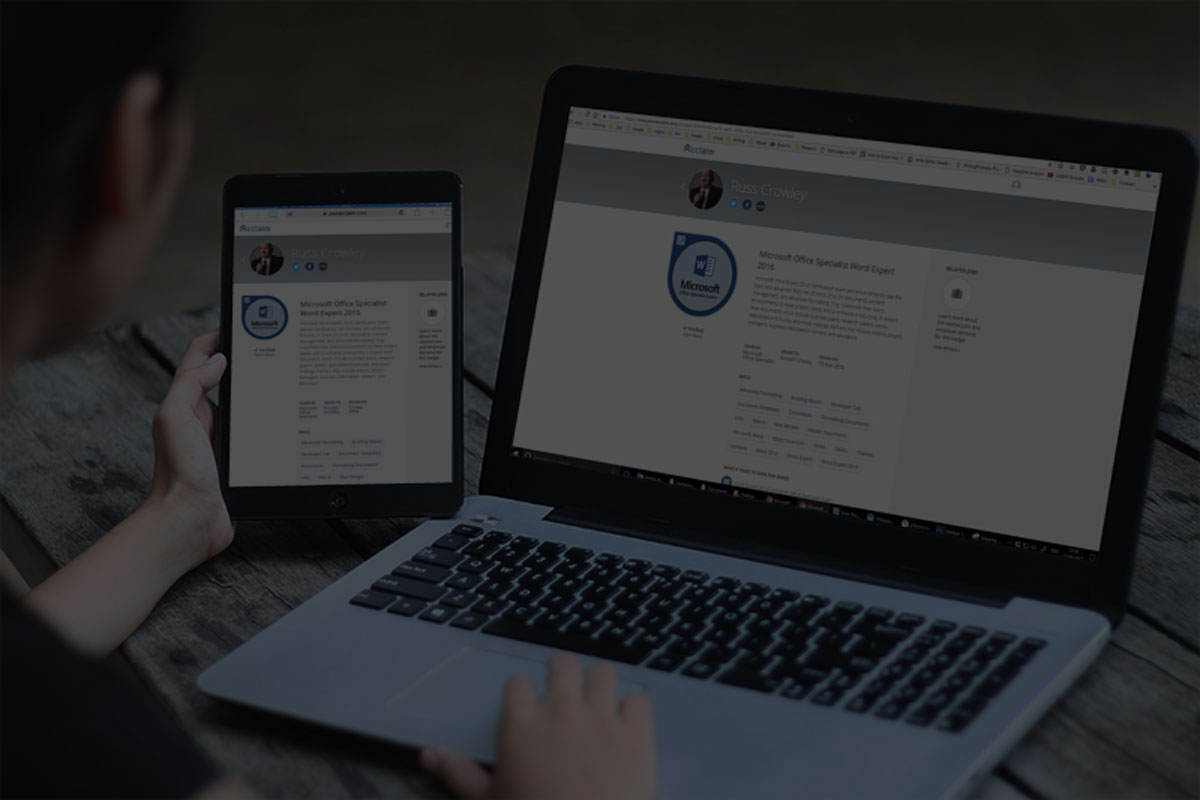
Blog
Tip #10 – Status Bar

This is a very short video to bring your attention and awareness to one of the important areas of the Microsoft Word interface – the status bar.
There’s enough clutter in the Word interface, but regardless of what happens ‘up top’ the status bar always lets us know what’s going on in our currently selected—active—document.
This is useful because, regardless of whatever stage of the document life-cycle we’re at, it’s important that we know what’s going on in our documents. For example:
- the language in use (when you create Word templates for clients with offices in multiple countries, it’s important the correct language is used.
- the word count (for article, academic, SEO, or other types of writing)
- the document section (especially when editing and even fault finding)
- the character count (for when you’re trimming the title into a slug for SEO purposes)
- the page number and page count (for navigation/orientation purposes)
- quickly record macros
- for page viewing, focus, and zooming in and out, etc.
The status bar is a handy tool that’s always there and is worth familiarising yourself with it.
Next Steps
My Free Introduction to Microsoft Word course is here.

Related Posts
The 2 Critical Components with Word That, Above All Else, You MUST Get Right
Microsoft Word is vast. There are no 2 ways about it.
With more and more functionality being added, it's ar...
13 Tips to Getting the Best out of Microsoft Word
I wrote an article on Linked in (click here) about some tips to getting better with Microsoft Word.
I hop...
Tip #1 – Word’s Styles
Here we look at THE most important element of Microsoft Word - styles.
Forget what anyone else has taught ...
Tip #2 Direct Formatting (is a no-no in Microsoft Word)
I could rock a lot of boats in this video as this'll probably go against the grain of everything you know (or ...
Tip #3 – Normal style
Don’t use it. The Normal style, that is.
This one:
This may (or may not) shake your very Word founda...
Tip #4 – Insert Pictures
Pictures are the bane of many a Microsoft Word author and
document...
Have you ever moved an image on a pag...
Tip #13 – Fast Formatting
Whatever application or program you use, you use it for a reason
(or reasons). One reason which is usually hig...
Tip #5 – Pasting into Word
"Hey Russ, can you lock the template down so our authors
can't break it?"
If only I had a dollar for every ...
Tip #12 – Shortcut Keys
The key to efficiency with using Word is getting away from the
mouse. I don't mean running screaming from the ...
Tip #6 – Show/Hide Characters
As unsightly and in-the-way as they are, you need to have your Show/Hide Characters displayed when editing you...
Tip #11 – Macros
One of very powerful feature that Word offers is the ability to
quickly record and create macros.
Macros DO...
Tip #7 – Section Breaks
It should be clear to you now that styles are THE most important aspect of Word: Without question, you MUST le...